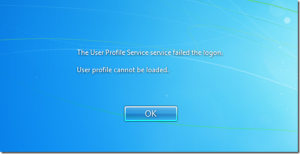The error message ‘ The User Profile Service failed the logon’ appears when the user profile can not be loaded correctly. Note: This may be due to a temp issue i.e. a virus scanning software performing a scan, so reboot your computer to make sure this is not a once off error.
If you still see the message as per the screenshot below, then proceed to apply the fix I have shown.
I have seen this issue many times and, although it can be initially frustrating, the fix is actually quite straightforward – once you know how.
Simply follow these steps to regain access to your complete profile.
You will need to edit the registry and you should always take care when doing so but if you follow along exactly you have nothing to worry about.
Boot to safe mode and login as administrator, or as another user with administrator privileges.
Enter the registry by Start, run, and type in regedit
Navigate to HKEY_LOCAL_MACHINE\SOFTWARE\Microsoft\Windows NT\CurrentVersion\ProfileList and you will see 2 profiles listed that have an identical name – except 1 has the .bak extension.
All we need to do to resolve the The User Profile Service failed the logon error is to reverse these so the one with the .bak extension loads as default on next boot – as this is your original profile.
- Right-click the folder without .bak, and then click Rename. Type .ba, and then press ENTER
- Right-click the folder that is named .bak, and then click >Rename. Remove .bak at the end of the folder name, and then press ENTER
- Right-click the folder that is named .ba, and then click Rename. Change the .ba to .bak at the end of the folder name, and then press ENTER.
- Click the folder without .bak in the details pane, double-click RefCount, type 0, and then click OK.
- Close Registry Editor.
- Restart the computer.
- Log on again with your account.
I hope this was helpful and helped you resolve your logon error.